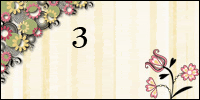Monday, November 30, 2009
Home Sweet Camper
A real simple SVG file that I made for you camping enthusiasts! The svg file can be downloaded here.

Wednesday, November 25, 2009
Penguin SVG
Here is a little penguin svg file that can be downloaded here. I didn't make a cut for the white in the eyes - I just drew them in using a white Signo pen. Have fun with him. My daughter just told me that he looks like the penguins on Club Penguin! LOL

Tuesday, November 24, 2009
Happy Anniversary!
Sharing an Anniversary card that I just made by using one of the awesome sketches over at Mojo Monday. I used the retired Stampin Up stamp from the set called Summer By the Sea. I loved this sketch because it is so simple yet the cards still come out so nice!
Glass Blocks
I made a couple Christmas gifts this year with the glass blocks. I wanted to do this last year but never seemed to get around to it. I saw the saying for this "All Hearts Come Home for Christmas" over at the Paperpastime blog and just fell in love with it. You really need to stop over and check out Denise's blog - she does wonderful work! This was the easiest gift I have ever made! For those who would like the Tinkerbell svg file it can be downloaded here.


Monday, November 23, 2009
Home for the Holidays SVG
Made this new svg border file that would be ready for any title that you would like. I was going to add Home for the Holidays but decided against it. I thought it would be better for you to add the title of your choice or add nothing at all. The file can be downloaded here.

Saturday, November 21, 2009
Over at Bitten by the Bug they are having a contest. I have never entered a contest before so I thought what the heck I needed to make a birthday card for a December birthday and what was I going to do with all these Christmas paper scraps laying around! You are to make a Birthday card with it mainly being red and green and it had to have at least one cricut cut from any cartridge of your choice. I chose this birthday party hats border on the Celebrations cartridge.
Head on over and check it out and join the fun! Here is my entry!

Head on over and check it out and join the fun! Here is my entry!
Friday, November 20, 2009
Umbrella SVG file
When we took the kids to Hersheypark this year we were very disappointed when we had to go home after being rained out! We did get to see a lot of the shows that we may have not stopped to see otherwise so we did make the best of a bad situation. Here is my layout reflecting this event. The simple umbrella svg file can be downloaded here!

Wednesday, November 18, 2009
Winter Wonderland SVG
Have fun with this file that can be downloaded here. Please remember that all my SVG files are down with SCAL 2.
Tuesday, November 17, 2009
Sunday, November 15, 2009
Cocoa or Coffee Mug
Made these cute little mugs to hold cocoa packets for my kids teachers for Christmas this year. They are so easy and fun to do - I cut a file out of the thin white cardboard like paper that comes in the paper packs that you get so that it would give it more stability. I then cut the patterned paper and glued it onto the cardboard. I cut them at 5.43W x 9.64H. The svg file for SCAL 2 can be downloaded here. If you do not have the Sure Cuts A Lot program to use the SVG file then the paper pattern can be printed here from Mirkwood Designs. My design on the mugs is very simple but you could do with them what you want. Makes a cute small something to give to someone for any occassion!




Saturday, November 14, 2009
Friday, November 13, 2009
Brick Wall
When I got my newsletter from Splitcoaststampers I just knew I had to try making a card using this neat technique of a brick wall. It was a little time consuming but I love the uniqueness of how it turned out! If you would like to make one of your own, there is a great easy to follow video on their site. 
Thursday, November 12, 2009
Snowman SVG
Here is a little snowman that I made. There are many small pieces and as with all files with small pieces, it cuts better larger than smaller. The svg file can be downloaded here.
Wednesday, November 11, 2009
Cell phone svg overlay file!
I finally broke down and bought my son his first cell phone for his birthday - boy was he surprised - he thought he would never get one! The scut file can be downloaded for the overlay with all the cell phone categories listed on it here. The Samsung could easily be deleted and changed to your phones name. The font I used is Accidental Presidency. The cell phone was taked off of the Going Places Cricut cartridge. I just trimmed the antenna off of it. 
Monday, November 9, 2009
BOARDWALK - THE SEAQUEL
I did this layout for the water park at Hersheypark. I have the scut file for the title here. I colored each of the letters in to get the various colors on the letters. The water on the bottom of the letters I did by just cutting the word Boardwalk again and then tore the top half of the letters off and adhered them to my original first cut of the Boardwalk (hope I am making sense here). The waves as I posted earlier can be downloaded here.


Storage Card
This is a very fast and easy card that I just made to send little notes from my kids and their school photos in. This would also be great for sending gift cards. I used a long envelope that was sealed and cut it in half. I then glued it to one side of paper and then folded the paper up to glue the next side. I left a flap so that it will go under the front square piece that I made. I tried to create a more vintage type look so I inked the edges all white and then I saw a challenge somewhere to use cardboard in some type of project so that is how I came up with that. I did find out that the embossing doesn't work so well on the rough side of the cardboard. Oh well - I still like it - gave it more of an aged different type look!

Sunday, November 8, 2009
Hershey Park Happy!
This layout is done with some files that I found on Laura's website that can be found here. They are perfect for these photos! A great big thank you to her!

Saturday, November 7, 2009
Hershey Park Happy!
Here I did a simple layout using the Martha Stewart Edger Embossed Zig Zag punch. I also printed each of the roller coaster names on vellum - couldn't fit one on though - ran out of room! The Hershey, PA svg file can be downloaded here. There is a lot of nodes in this file so it will take it a while to cut! I didn't want to decrease the nodes because then I started to lose the detail!
Created this Thanksgiving card using my new digital stamp that I purchased at Whimsie Doodles Stamps. I love their stamps - stop over and check them out! The inside of the card says Happy Thanksgiving - lets get stuffed which was another one of their stamps in the collection!
Water Wars
Just created this layout using a svg file that I got from Patterns by Sher. She has a great selection of cute files on her blog - go check her out. She is a wonderful person to deal with.


Friday, November 6, 2009
Reindeer SVG File
Made a little reindeer for all of you to use on some Christmas pages! ENJOY - svg file can be downloaded here.
Thursday, November 5, 2009
Christmas Cards
Tuesday, November 3, 2009
Family Reunion
This layout was made using the sign from the Camp Out cricut cartridge. I used wood paper and just inked it to give it the old wood look! The svg file of the people silhouette can be downloaded here.

Here is a little pig that I made for some recipe cards that I am working on for a swap - hope the girls don't see him early! I couldn't wait to share him - he is just too darn cute! The svg file can be downloaded here!
Monday, November 2, 2009
Stamp Organization
Okay I love to have everything neat, uncluttered and organized. My wooden stamps were driving me crazy so I decided to do my second batch and get them off of the wooden blocks and prepared for acrylic blocks - besides the wood takes up way too much space. Digital stamps are looking more and more appealing at this point! LOL For those of you that are new to this, here is what you do.
1. Take all the stamps off the blocks and the foam that adheres them to it. Some may have to be microwaved for a few seconds because they may be pretty tight!
2. Get some EZ Mount Foam and put the stamp on the sticky side and cut out around it. Voila - they are now ready to be put unto acrylic blocks to be used.
3. I store mine in CD cases and label them. I make a sheet of paper and stamp the image on the top so I know what is in each one.
As you can see - they now take up a lot less space - Love it!
Subscribe to:
Comments (Atom)


.jpg)